Being able to share dexcom results with your provider, without having to go into the office, is a huge time and money saver! Not only are you saving yourself the commute, but you’re also saving yourself from having to pay for an office visit.
This is especially helpful during prenatal care when your endo team will want to see weekly reports.
How to Share Dexcom Results in 4 Steps
You’ll need your receiver, the USB cord that came with it (which, if you have an android phone it’s most likely the same cord), and a computer.
Step 1.
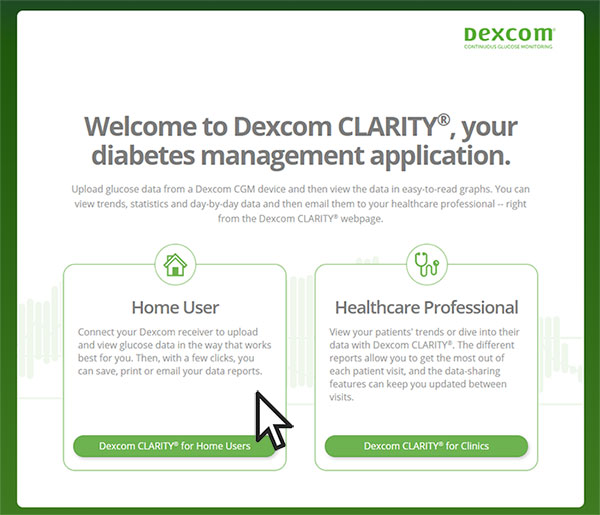
Go to the Dexcom Clarity website clarity.dexcom.com and select “Dexcom Clarity for Home Users” and create a login (if you don’t already have one).
Step 2.
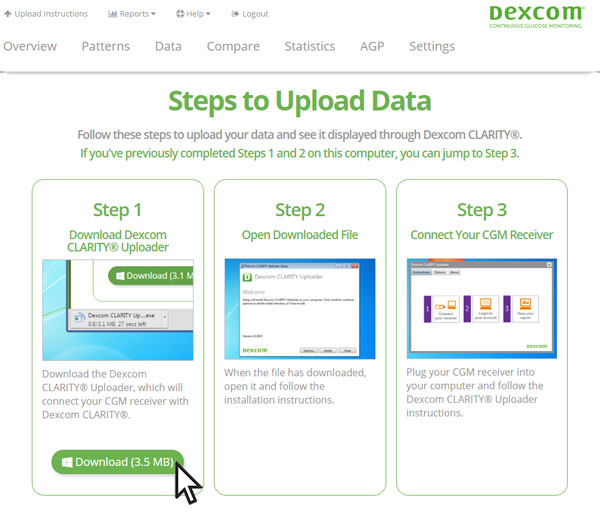
Once you’re logged in, click on “upload instructions” in the top left hand corner, then click the green download button on the bottom left.
Run through the steps to install Dexcom Clarity onto your computer. You may need to enter your login credentials again.
Step 3.
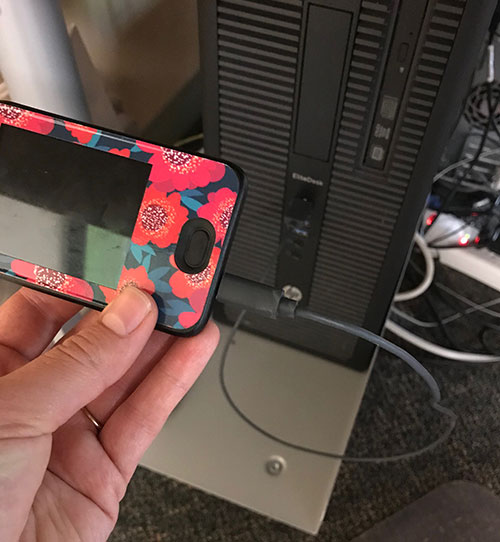
Plug your Dexcom receiver into the USB, then plug into your computer.
From now on, every time you plug your Dex Receiver into the computer it will open Dexcom Clarity in your web browser.
Step 4.
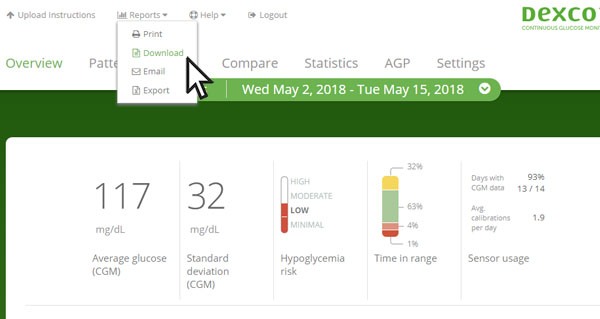
To get your reports, hover over “Reports” in the top navigation and click on “download”.
I make sure every report is checked off and that my date range is set for 1 week (or however long I’m trying to look back).
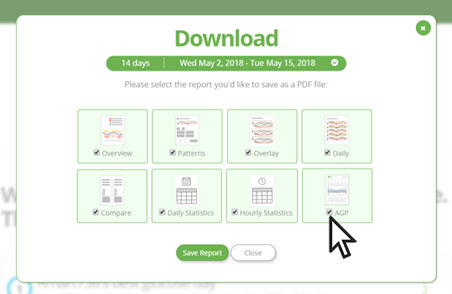
To adjust the date range just click the green bar that has the date in it and a drop down will appear.
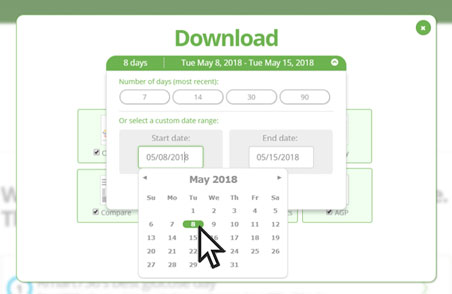
Then click “Save Report”. Your report will be downloaded.
Wham Bam! You Did It!
Now that you have your report you can save the PDF to your computer and upload to your provider via email or their online portal.
Being able to do this from home and send it to your endo will save you so much time! Especially if your endo requests a lot of uploads, or you’re trying to adjust your ratios, or if you’re pregnant.
![]() Earn good karma points! Share this with a T1D
Earn good karma points! Share this with a T1D





Thank you so much for posting this! I never even thought of this. I have been driving to my endos office every 2 weeks to upload my dexcom data since I just switched to the pump and we are constantly tweaking my numbers. Thank youuuuuuuuuuuuuu <3
Happy to help! This will save you so much time!